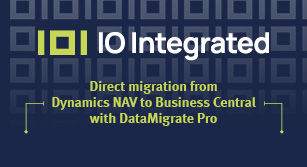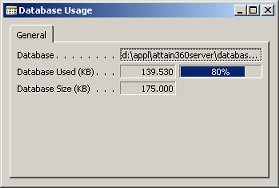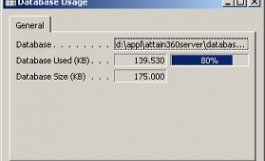How tos
How To calculate database usage?
- Author
- Luc Van Dyck
- Date
- 03/03/2003
- Size
- 4,28 KB
- Downloads
-
2722
Detailed statistics
- Downloads today 0
- 30 day downloads 21
- Total downloads 2722
- Overall download rank #325 / 2084
- Today page views 0
- 30 days page views 4
- Total views 10352
- Rating