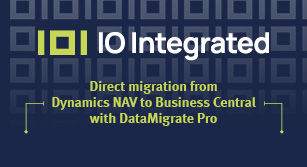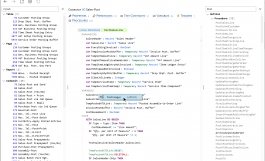Statical Prism for C/AL 3.2.0 Community Edition (CE)
- Author
- Statical
- Category
- General downloads
- Date
- 23/10/2024
- First release
- 06/05/2013
- Size
- 87,5 MB
- Downloads
-
5862
Detailed statistics
- Downloads today 0
- 30 day downloads 30
- Total downloads 5862
- Overall download rank #80 / 2084
- Today page views 0
- 30 days page views 27
- Total views 23948
- MD5 digest
- 625FD51ADBD73198DE5B4F39FF05591C
- Rating




 Detailed statistics
Detailed statistics- x 13 81,25%
- x 3 18,75%
- x 0 0%
- x 0 0%
- x 0 0%
- Popularity
- Downloaded 14 times in the last two weeks
Prism for C/AL is an intuitive C/AL code viewer featuring 'where used'/'find usages', powerful search and a lot more.
To save you time, we made Prism for C/AL fast: A typical NAV code base loads in about 15 seconds.
Prism for C/AL integrates seamlessly into any NAV development environment and supports automatic mirroring of objects from NAV databases, so you always work on the newest objects.
The Community Edition for download here is feature-limited. To experience the full version, please download Standard Edition from http://stati-cal.com. The installation of Standard Edition automatically gives you a free trial period of 14 days after which functionality reverts to Community Edition behaviour.
Release notes: https://stati-cal.com/PrismForCAL/ReleaseNotes
3.2.0:
- ID-1914 Feature Find Field Usages: When field is passed as VAR parameter, this should count as an assignment
- ID-1209 Feature Object text encoding setting
- ID-2491 Bugfix Outline does not update when clearing search field (NullReferenceException)
3.1.0:
- ID-2405 Feature Improved performance of opening windows
- ID-2088 Feature Improved display of recent items (usability)
- ID-2042 Feature Remove watermark from control panel (usability)
- ID-2002 Feature Search boxes - include partial word matches ('com inf' finds 'Company Information')
- ID-2182 Feature Do not fade out navigation cursor after a while (usability)
- ID-2390 Feature Improved error message when license key is not for Prism for C/AL
- ID-2357 Feature Improved error message when new license key cannot be written to disk
- ID-2339 Feature Upgrade to .NET 8 (LTS)
- ID-2322 Feature NavAdapter .NET 8
- ID-2023 Bugfix Prism crashes when changing Object comparison setting to RowVersion
- ID-2158 Bugfix Display of multidimensional array types lack commas
- ID-2108 Bugfix Enum type should be Option type
- ID-2109 Bugfix Fix spelling error: Proceure => Procedure
- ID-2044 Bugfix Import Database Mirrors window lacks a scrollbar
- ID-2024 Bugfix Parse error when AccessByPermission setting is empty, e.g. "AccessByPermission=TableData 50042=;"
- ID-2441 Bugfix Mirror troubleshoot link is not working
- ID-2432 Bugfix Documentation help links should not be added to navigation history
3.0.0:
- ID-1711 Feature Application redesign and brand update
- ID-1971 Feature Semantic code colouring
- ID-1970 Feature Declaration group shortcuts
- ID-2014 Feature Add key and mouse navigation shortcuts in object store/workspace window (Alt+Left, Alt+Right, Alt+., XButton1 (browser back), XButton2 (browser forward))
- ID-1748 Feature Open system function documentation links in external browser
- ID-1997 Feature Use Wayback Machine for legacy system function documentation pages
- ID-1982 Feature Log level control (control panel and workspace menus)
- ID-1981 Feature Settings button in workspace window
- ID-1980 Feature Segoe Fluent Icons font check on first application startup
- ID-1972 Feature Upgrade to .NET 7
- ID-2012 Bugfix Object fails to display when TableRelation has parse errors
- ID-1494 Bugfix Prism for C/AL CE wrongly allowed license to be entered
2.10.0:
- 1045 Feature Copy code to include object type and id
- 1126 Feature Mirror: graceful handling of corrupt mirror status file
- 1124 Feature Clipboard stability improvement
- 963 Feature Object Analyzer error handling
- 1077 Bugfix Report properties are overwritten by properties of last Label element
- 944 Bugfix Mirror file corrupt
2.9.0:
- ID-917 Feature NAVToolBox Object Analyzer integration: Compare object with standard version
- ID-942 Feature On license expiration, offer automatic installation of 14 days license extension to avoid gaps between licenses when renewing
- ID-939 Bugfix Prism's built-in feedback and user info forms fail to post
2.8.0:
- ID-930 Feature Show field type in tooltips in both explorer and code
- ID-929 Feature New virtual tables and fields added to auto-generation
- ID-916 Feature Improvements of NAVToolBox Object Analyzer integration
- ID-924 Feature Installer to always update files when upgrading
- ID-925 Bugfix Parsing fails when QueryCategory property contains spaces
- ID-927 Bugfix Name resolution: when page and source table have identically named functions, then a function call in the page should resolve to the table function if it is global, and the page function, if the table function is local
- ID-928 Bugfix Parsing fails when object name contains semicolon
2.7.2:
-
ID-923 Bugfix Cannot load store due to installation package .NET compatibility issue
2.7.0:
- ID-813 Feature Report: Save Unreferenced Objects
- ID-915 Feature Report: Save Object Dependencies
- ID-859 Feature Tooltip on variables should show if variable is global or local
- ID-920 Feature Business Central Spring 2019 support: New property AdditionalSearchTermsML
- ID-918 Feature UI minor performance optimization in displaying code in Prism view
- ID-911 Feature Scroll code in Prism View left when navigating
- ID-912 Feature URL for Object Analyzer integration configurable in Prism update file
- ID-919 Feature Improved startup error handling
- ID-909 Bugfix Object Analyzer displays nothing on a Business Central code-base
- ID-913 Bugfix Usages window groups sometimes forget if they are collapsed or expanded
- ID-910 Bugfix Object Index groups sometimes forget if they are collapsed or expanded
- ID-908 Bugfix "Open Mirror" window sometimes ignores open command when window has been resized
2.6.0:
- ID-890 Feature Copy selected code lines to new window (formatted)
- ID-897 Feature Copy whole code block to new window (formatted)
- ID-867 Feature Copy selected code lines to clipboard/file
- ID-570 Feature Configurable file filter for directory/folder stores
- ID-875 Feature Directory/folder store: Ignore filter on directory and file names
- ID-887 Feature Find Field Usage filter options: treat CLEAR(field) like CLEAR(record)
- ID-889 Feature Double-click to expand/collapse index and exlorer panels
- ID-895 Feature Minor GUI tweaks
- ID-901 Feature Configurable SQL connection timeout for mirror test and sync
- ID-886 Bugfix Find Usages does not find subscribers to local publisher
- ID-865 Bugfix Explorer displays Database Trigger Event multiple times when there are multiple subscribers
- ID-898 Bugfix Prism failed to start due to .NET error OEMCodePage returning 1
2.5.0:
- ID-868 Feature Allow user to save default filters in result window of "Find Usages" of fields
- ID-873 Feature New virtual tables and fields added to auto-generation, e.g. DataClassification on virtual Field table
- ID-869 Feature Changed name of newest mirror to 'NAV 2015 and later' to indicate that NAV 2018 is also supported
- ID-874 Feature Mirror setup: When database server or name changes, blank service tier fields, so user can reselect
- ID-882 Feature Find Usages of named return parameter enabled in user interface
- ID-884 Feature Support for new variable types DataClassification and Verbosity
- ID-885 Feature Support for new Business Central type NotificationScope (and general parser change to accept any new simple types)
- ID-863 Bugfix Display and some analysis of objects with multi-dimensional arrays of complex types fails when syntax mda[x][y] is used
- ID-883 Bugfix Mirror sync error due to corrupted mirror status file
- ID-862 Bugfix Up-to-date check says up-to-date even when version is out-dated
- ID-824 Bugfix Log included in feedback is not the tail of the log
- ID-876 Bugfix Names in Editable property of report request pages are not analyzed
- ID-877 Bugfix Logging: nothing gets logged
2.4.0:
- ID-854 Feature NAV 2018: ObsoleteState and ObsoleteReason properties
- ID-855 Feature NAV 2018: ODataKeyFields property
- ID-856 Feature NAV 2018: SessionSetting type
- ID-836 Feature Setting to disable hardware acceleration in case of WPF issues
- ID-809 Feature Annotate keys in the explorer panel where SQL or SIFT index is not maintained
- ID-861 Feature Enabled functionality: Find duplicate declaration id issues (caused by manual or automated code merge)
- ID-851 Bugfix PAGE.RUN(0, <record>) and PAGE.RUNMODAL(0, <record>) are usages of the page referred to by LookupPageID property
- ID-650 Bugfix Search result is not ordered by object number
- ID-858 Bugfix Edition message in Prism view is not updated when new license is entered
- ID-811 Bugfix Prism icon in taskbar is black on black, if the taskbar is black
2.3.0:
- ID-785 Feature Integration to Object Analyzer: Show available object updates
- ID-714 Feature Initiate new Find Usages from Find Usage result window
- ID-819 Feature Find usages result window: More context information in grouping, e.g. <field name> - OnValidate
- ID-806 Feature Find usages of Codeunit OnRun trigger
- ID-837 Feature Find system function usages of tables: Options to filter away temporary records
- ID-788 Feature Find field usages to include fields within field list properties like SumIndexFields
- ID-835 Feature Find field usages to include key definitions (with option to not show)
- ID-830 Feature Find object usages in Permission and AccessByPermission properties
- ID-815 Feature Find field usages: EVALUATE, CLEAR, and MODIFYALL all count as assignments
- ID-816 Feature Mirror re-initialization: Full export from NAV, useful when field names are changed (or many objects have changed)
- ID-839 Feature System Function Usages: CODEUNIT.RUN(<no>|CODEUNIT::<name>) counts as usage (just like MyCodeunit.RUN)
- ID-814 Bugfix Open Mirror window lacks a vertical scrollbar
2.2.0:
- ID-212 Feature Find usages of table triggers (insert, modify, delete, rename)
- ID-810 Feature Explore table relations (official release)
- ID-498 Feature Ability to filter field usages by field assignment, TRANSFERFIELDS etc
- ID-803 Feature Import/export of mirror configurations, so users can exchange configurations
- ID-789 Feature Linked NAV 2017 system functions to MSDN documentation
- ID-794 Feature Find usages of fields in "link properties" like SubPageLink
- ID-780 Feature Copy code from Prism view
- ID-799 Feature Find duplicate declaration id issues (caused by manual or automated code merge)
- ID-793 Bugfix Field usage in report data item not found when reference is unqualified
- ID-797 Bugfix Parse error in some ExternalSQL tables
- ID-783 Bugfix Parse error when field name contains semicolon
- ID-790 Bugfix Version check blocks Prism when disconnected from Internet
- ID-791 Bugfix Mirror Manager window does not scroll (problematic when running low resolution)
- ID-801 Bugfix Parse error when object declares variable of type ClientType
- ID-802 Bugfix Product version check is incorrect when license has expired
2.1.0:
- ID-218 Feature Visualize and explore table relations (preview feature)
- ID-685 Feature Mirror: Setup to include service tier info to avoid finsql export issues due to service tier not selected in default zup file
- ID-686 Feature Mirror: Object comparison changed from database timestamp value to name, version list, date, time, and blob size
- ID-757 Feature Mirror: Default selection of adapter version from version meta-data of selected finsql.exe
- ID-776 Feature Preliminary support for NAV 2017
- ID-255 Feature History to remember source of go to declaration
- ID-629 Feature Control Panel: Modified date in Recent Items view
- ID-654 Feature Mark flowfields in explorer
- ID-748 Feature Control panel tweaks
- ID-751 Feature Open file or directory location of recent object store
- ID-752 Feature Navigate to physical store location in object store window
- ID-750 Feature License about to expire warning
- ID-756 Bugfix Usages inside AutoFormatExpr, CaptionClass, IndentationColumnName and a few other properties not found
- ID-775 Bugfix Find Usages of disabled fields does not find all usages
- ID-764 Bugfix Objects shown twice in Explorer's "Used By"
- ID-777 Bugfix When collapsing table group in Object Index, the UI sometimes reports an error
2.0.0:
- ID-581 Feature Support for Dataport
- ID-718 Feature Show database event subscribers in Explorer
- ID-329 Feature Find key and field usages in 'view properties' such as DataItemTableView and SourceTableView
- ID-735 Feature Digitally sign all DLLs to avoid anti-virus false positives
- ID-736 Feature Changed executable name to StaticalPrism.exe (instead of App.exe)
- ID-625 Feature Parsing of TextConstants with newlines, even though C/SIDE does not parse such TextConstants when importing as txt
- ID-737 Feature Help menu now available from object store windows
- ID-483 Bugfix Parse error when specific keywords like Description in code is followed immediately by equality sign (Description=...)
- ID-733 Bugfix Parse error on XMLports in NAV 5
- ID-579 Bugfix Parse error when Documentation trigger contains block comment characters
- ID-637 Bugfix Parse error when string property (e.g. field description or action name) contains newline
- ID-743 Bugfix Parse error when table relation has ampersand (&) and quoted literals
1.5.0:
- ID-580 Feature Support for XMLport objects
- ID-717 Feature Highlight event publishers in Explorer
- ID-712 Feature Automatic regression test of find usages (for internal use @statical)
- ID-726 Feature Group CRUD system functions in find system function usages window
- ID-724 Feature Mirror adapter names to better indicate NAV versions supported
- ID-709 Feature Mirrors: Exclusion filter based on Version List
- ID-316 Bugfix Some usages not found in reports and queries
- ID-641 Bugfix Find usages of tables does not find table if declared in array
- ID-722 Bugfix Find System Function Usages does not find usage when table is declared via "SourceTable" property
- ID-723 Bugfix Find usages window displays results in FlowFields under wrong field
- ID-544 Bugfix Unqualified DELETE usage not found in report
- ID-690 Bugfix Prism display fails with "Link key already registered" in special situations (spaces in empty line)
- ID-720 Bugfix Parse error when expression includes a number which is bigger than 2147483647
- ID-728 Bugfix Parse error when variable was named "DefaultNamespace"
1.4.0:- ID-700 Feature NAV 2016: Find Usages of objects must include event subscriptions
- ID-701 Feature NAV 2016: Find Usages of functions must include event subscriptions
- ID-702 Feature NAV 2016: Search Procedures by Name must have filters for event publishers and subscribers
- ID-703 Feature NAV 2016: Support for new virtual tables (Codeunit/Page/Report/Table Metadata and Event Subscriptions)
- ID-706 Feature NAV 2016: Event subscriptions must link to object/function
- ID-691 Feature NAV 2016: Support for parsing new annotations for static publishers and subscribers
- ID-692 Feature NAV 2016: Support for new FilterPageBuilder type
- ID-693 Feature NAV 2016: Support for new properties
- ID-694 Feature NAV 2016: Support for new TextEncoding type
- ID-695 Feature NAV 2016: Support for FOREACH and BREAK statements
- ID-696 Feature NAV 2016: Support for new TableConnectionType type
- ID-697 Feature NAV 2016: Support for new ReportFormat type
- ID-698 Feature NAV 2016: Support for new TestRequestPage type
- ID-699 Feature NAV 2016: Support for new system functions (links to MSDN documentation)
- ID-704 Bugfix Prism fails to display object due to UnresolvableReference
- ID-705 Bugfix Field usages in e.g. TESTFIELD("The Field") not found when field is in table referenced by Codeunit's TableNo property
1.3.0:- ID-442 Feature Find usages of fields and objects in Flow Fields (only SE)
- ID-381 Feature Find object usages in code, e.g. DATABASE::Customer and REPORT.RUN(50000) (only SE)
- ID-299 Feature Show full Menusuite objects
- ID-569 Feature Find usages in Menu Suites (only SE)
- ID-508 Feature Find usages of primary key field must include table relations specified with no field (only SE)
- ID-680 Feature Automatically include definitions of virtual tables
- ID-639 Feature Parsing: Ignore phantom INDATASET (IncludeInDataSet = Yes) markers in txt file
- ID-661 Feature Dependency details in explorer tooltips
- ID-607 Feature Store "Save As" functionality must give error when selected folder is not empty
- ID-623 Feature For use by Statical: Automatic regression test of name resolution
- ID-669 Bugfix Find usages does not find variables of type BigText (only SE)
- ID-673 Bugfix Find usages does not find BLOB fields in statements field.CREATEOUTSTREAM and similar (only SE)
- ID-667 Bugfix Parse error when TableRelation has complex filter such as FILTER(Item|'Charge (Item)')
- ID-638 Bugfix Parse error when variables are of type TestPage
- ID-666 Bugfix Parse error when test objects use ASSERTERROR statements
- ID-668 Bugfix Parse error when variable is of type ExecutionMode
- ID-497 Bugfix Parse error when a variable or procedure is named "Permissions"
- ID-648 Bugfix Mirror adapter failed to recognize unlicensed object when finsql.exe language is not ENU
- ID-663 Bugfix System tables names (e.g. Object) not shown in Explorer "Using" section
- ID-657 Bugfix Some "name space functions" such as REPORT.WORDLAYOUT are not linked to MSDN documentation
- ID-670 Bugfix RUNMODAL not recognized as system function in "DATAPORT.RUNMODAL"
- ID-671 Bugfix EXISTS and ERASE not resolved as system functions
- ID-672 Bugfix CREATETOTALS not resolved as report system function
- ID-674 Bugfix BLOB system functions not linked to MSDN documentation in expressions like SomeTable.SomeBlobField.HASVALUE
- ID-675 Bugfix Control name and function not linked in expressions CurrPage.TheName.VISIBLE when TheName is inherited from SourceExpr property
- ID-676 Bugfix Some Page system functions not linked to MSDN documentation
1.2.0:- ID-273 Feature Find usages of e.g. table fields "bound" in pages and forms via SourceExpr property
- ID-495 Feature Code Line Search to include documentation trigger and comments in code
- ID-602 Feature Show type of object dependency in right-hand Explorer
- ID-537 Feature Mirror synchronization: Improved handling of unlicensed objects
- ID-604 Feature Mirrors: NAV 2015 adapter which built-in skipping of unlicensed objects during initialization
- ID-578 Feature Mirror to detect finsql.exe weekness: "This database is registered with several NAV Server instances"
- ID-481 Feature Mirror synchronization: Show status/errors of latest synchronization
- ID-597 Feature Parsing: Ignore nonsense RUNONCLIENT keyword for Automation types
- ID-601 Feature Ctrl-F must giv e focus to search field immediately
- ID-596 Feature Compatibility with .NET 4.6 aka .NET 4.5.3 aka .NET 2015
- ID-613 Feature Tooltips should stay open longer (up to 30 seconds when there is a lot to read)
- ID-522 Feature Signing of MSI installer
- ID-610 Feature Mirror Manager: Improved input validation
- ID-611 Feature Mirror Manager: Added synchronization status/error
- ID-612 Feature Open Mirror Dialog: Show status of last synchronization and allows opening with double-click
- ID-563 Bugfix Wrong order of name resolution global variable versus Page SourceTable
- ID-620 Bugfix Parse error on some (special) table relation FILTERs
- ID-621 Bugfix Parse error on empty set of menuitems
- ID-640 Bugfix Actions in page controls are not displayed in Prism View
1.1.0:- ID-518 Feature Support for NAV 2015 features
- ID-546 Feature Control panel redesign
- ID-560 Feature Open C/AL Designer for an object (for mirrors, only)
- ID-524 Feature Ctrl-F to search in current object
- ID-557 Feature Special shortcuts (Ctrl+1 up to Ctrl+9) to open recently opened stores
- ID-558 Feature Copy object source code to clipboard from object index
- ID-559 Feature Open object source code in text editor from object index
- ID-523 Feature Integration of licensing
- ID-530 Feature When loading an object store, write information to the log file
- ID-541 Feature Do not ask user before closing a store
- ID-547 Feature Full/more store information in window title
- ID-548 Feature Load progress bar: space for 5 digit object count
- ID-549 Feature Automatic upgrade from previous versions
- ID-553 Feature Preferences for GUI behavior (escape to close windows, confirmation)
- ID-555 Feature Preference for setting mirror synchronization interval
- ID-556 Feature Shortcuts for several common commands
- ID-489 Feature Keep feedback window open in case sending fails
- ID-536 Bugfix Some table relation usages are not found
- ID-509 Bugfix Mirror that has just been created cannot be opened via control panel link
- ID-511 Bugfix Mirror sync should stop when adapter test fails
- ID-514 Bugfix CardPageID properties not "linked" to page (go to declaration and find usages)
- ID-538 Bugfix Feedback form fails when upload is too big
- ID-545 Bugfix Recent items are not persisted when running Prism on a terminal server (unless you installed Prism yourself)
1.0.14:
- ID-515 Feature Parallel loading of object stores for improved performance
- ID-516 Feature Settings menu (under File) to allow tuning of loader parallelism
- ID-254 Feature Improved progress bar (non-looping when parallel loader is enabled)
- ID-440 Feature Re-select by double-clicking
1.0.13:- ID-505 Bugfix Optimize away/fix slow pre-indexing
1.0.12:- ID-272 Feature Visualization of table relations
- ID-501 Feature Goto table and goto field from table relations
- ID-502 Feature Explorer view (Using and Used By) now includes table relations (only SE)
- ID-503 Feature Find Usages of tables now include referencing table relations (only SE)
- ID-504 Feature Find usages of fields now includes fields of table relations (only SE)
- ID-499 Feature Optimized performance and memory consumption while loading/indexing
- ID-494 Feature Include screenshot in feedback via clipboard
- ID-496 Bugfix Name resolution of "RecB" in WITH RecA DO RecB.SomeField := 42 fails when "RecB" is also the name of a variable in RecA
1.0.11:- ID-487 Feature Show test annotations in Prism view
- ID-488 Bugfix Usages of field "X" are not found in "WITH recB DO recA.X := 42" when "recA" is also a field of "recB"
- ID-452 Bugfix Key parsing fails when one of the fields include certain special characters
- ID-475 Bugfix Find Code Lines function is not stable (timing issue)
- ID-486 Bugfix Cancellation of load, find usages etc does not cancel background job
- ID-476 Bugfix Parse error when expression property ends with space (txt file encloses expression in [])
- ID-461 Bugfix Parse error when object has Test annotations
- ID-464 Bugfix Parse error when DotNet local variable is declared with SuppressDispose
- ID-465 Bugfix Parse error when RecordRef declaration uses SECURITYFILTERING
- ID-471 Bugfix Parse error when object header contains extra square backets (caused by trailing space in object name)
- ID-474 Bugfix Parse error when identifier contains (very) special characters
- ID-439 Bugfix Parse error when Date property has format DD-MM-YYYY
- ID-473 Bugfix Parse error: "BY" is (wrongly) regarded as keyword
- ID-470 Bugfix In Control Panel, mirror name is not displayed (GUID is displayed instead)
- ID-477 Bugfix Control panel pops up while progress window is active
1.0.10:- ID-460 Feature Allow multiple open stores
- ID-459 Feature Control panel
- ID-456 Feature Work-around for INDATASET parse errors caused by NAV (wrongly) exporting INDATASET for Code-typed variables
- ID-453 Bugfix Cannot show object or analyse usages of object when argument to TRANSFERFIELDS is non-identifier expression
- ID-458 Bugfix Parse error due to values of some properties containing spaces
- ID-321 Bugfix Start page unstable on terminal server (System.AccessViolationException)
- ID-462 Bugfix Report display issue under certain circumstances: Key already exists
- ID-463 Bugfix Parse error when DotNet type has WITHEVENTS and RUNONCLIENT
- ID-466 Bugfix Parse error due to multi-line DataItemTableFilter
1.0.9:- ID-408 Feature Optimized performance of loading an object for viewing
- ID-405 Feature Optimized scrolling performance of large objects
- ID-378 Feature Expand/collapse all groups toggle button
- ID-406 Feature Allow upgrade without uninstalling first
- ID-409 Feature Ignore when NAV has exported empty variables names
- ID-345 Feature When navigating via usages window, display Prism "on top"
- ID-412 Feature List view group counters
- ID-425 Feature Optimized scrolling performance of large usage and search results
- ID-423 Feature Show local procedures as gray in explorer panel
- ID-328 Feature Close secondary windows when main window closes and when loading a store
- ID-351 Feature Non system modal dialog when loading store
- ID-342 Feature Open list of supported objects with parse errors in current store
- ID-371 Feature Search field numbers in Explorer and show in tooltips
- ID-411 Feature Show field numbers in Explorer
- ID-413 Feature Sharper view of code (less blurring)
- ID-419 Feature Improved Mirror Test facility
- ID-420 Feature Show granule in tooltips for object links
- ID-404 Bugfix Prism crashed with StackOverflowException while scrolling heavily
- ID-403 Bugfix Mirror did not fully overwrite existing object text file
- ID-415 Bugfix RUN is not shown in the "Find Usages of System Function" context menu of codeunits in object index
- ID-398 Bugfix Parse error: Enabled property and square brackets
- ID-410 Bugfix Mirror synchronization fails on Windows 8 when path to finsql.exe is double quoted
- ID-414 Bugfix Long parameter and variable names are truncated in Prism view
- ID-416 Bugfix Object label not always updated in center panel
1.0.8:- ID-366 Feature Mirror manager improved GUI
- ID-362 Feature Offer to re-open mirror when updates are available
- ID-361 Feature Improved error handling in mirror synchronization
- ID-364 Feature Mirror sync status in main window
- ID-367 Feature Integrate mirrors into open and recent menus
- ID-376 Feature Mirror DB password encryption
- ID-353 Feature TRANSFERFIELDS treat as usage of fields in both tables when field number matches (only SE)
- ID-391 Feature Visualize inter-table TRANSFERFIELDS Mappings
- ID-356 Feature Export usages and search results
- ID-365 Feature Version List in tooltips
- ID-375 Feature Keep navigation "red square" visible for better usability
- ID-388 Feature Highlight rows when mouse is over
- ID-389 Feature Disallow user to run multiple instances of Prism
- ID-352 Bugfix MODIFYALL should resolve first argument is field of table
- ID-358 Bugfix Text constants not always shown correctly
- ID-377 Bugfix Object failed to display - System.ArgumentOutOfRangeException - TextConstant
- ID-360 Bugfix History view is not sorted correctly
- ID-359 Bugfix Cursor should not be busy when mirror is synchronizing
- ID-374 Bugfix Prevent rolling selection in list views
- ID-387 Bugfix Re-selection in should navigate, but not update history
1.0.7:- ID-147 Feature Show object name also when the object has parse errors or object type is unsupported
- ID-296 Feature Code search full store
- ID-323 Feature Improved display of parse errors and unsupported object types
- ID-333 Feature Hover effect on lists, so it is easier to see which element is under the cursor
- ID-343 Feature Mirror object stores
- ID-348 Feature Improved history and backwards/forwards navigation
- ID-349 Feature History navigation and backwards/forwards improvements
- ID-250 Bugfix Failures when goto decl or find usages of parse error or not in index
- ID-275 Bugfix Dataports and XMLports produce an error in the log (they shouldn't)
- ID-340 Bugfix When clicking unsupported object type, Prism does not show text source
1.0.6:- ID-217 Feature: Text constant search
- ID-306 Feature: Procedure and field name search
- ID-225 Feature: Code search
- ID-322 Feature: Command-line arguments to load store on startup
- ID-314 Feature: Directory store without directory and object naming convention
- ID-330 Bug fix: Find usages on VAR parameters does not work
- ID-335 Bug fix: Sort order in object index not always correct
- ID-324 Bug fix: Unhandled ArgumentException when loading unstructured directory with two files having different objects of same name
- ID-315 Bug fix: On Preview expiration, Prism shuts down hard and give no indication about where to download an update
1.0.5:- ID-260 Feature: System function search, e.g. usages of MyRec.FINDSET for a given table. Activate this function by right-clicking object in object index
- ID-178 Feature: Name resolution of keys. Find usages of keys is enabled for Standard Edition, only
- ID-263 Feature: Resolve "Rec" to table referenced by "SourceTable" property in forms and pages
- ID-286 Feature: Flat directory store. Prism now supports reading a single directory of object text files of any object type (no sub-directories)
- ID-276 Feature: Support for NAV 5.0 (table without FIELDGROUPS and assignment with space ': =')
- ID-238 Feature: Activate Find Usages from object index (context menu on objects)
- ID-280 Feature: Ability to see source even if object has parse error
- ID-242 Feature: Usage site to display if a record type is temporary
- ID-277 Feature: Display enabled flag for fields and keys
- ID-278 Feature: Refresh current object on reselection
- ID-279 Feature: Better diagnostics progress dialog
- ID-287 Feature: Copy text from source view
- ID-288 Feature: Detailed tooltips for opening object stores
- ID-292 Feature: In feedback form, ask again if user has not entered an email address
- ID-281 Bug fix: Parse error when object exported with 24-hour clock and regional setting for long date format is H:mm:ss
- ID-283 Bug fix: System functions unresolved in table objects and objects with SourceTable property
- ID-177 Bug fix: Option field in expressions like MyRec.MyOptionField::MyOptionValue not resolved
- ID-291 Bug fix: Explorer and Index filters are not cleared when opening new object store
- ID-301 Bug fix: Parse error when Text Constants have newlines per language
- ID-293 Bug fix: Parser does not handle CASE statement with no cases
- ID-294 Bug fix: Recent stores should only list one entry per store
- ID-297 Bug fix: Query system functions not resolved
- ID-298 Bug fix: Parse error when procedure/event parameter list ends with semi-colon
- ID-302 Bug fix: Parse error when properties value of StyleExpr or CaptionClass is enclosed in square brackets
- ID-303 Bug fix: Parser fails when DotNet type is declared "With Events"
- ID-304 Bug fix: Parser fails when Menusuite item does not have any properties
- ID-307 Bug fix: Procedure named returns not shown on UI
- ID-308 Bug fix: Prism UI pops up error when txt file has a procedure with named return without name (yes!)
- ID-310 Bug fix: Feedback not possible when multiple clients are open
1.0.4:- ID-266 Feature: Show recently opened stores (files or folders). Now you can easily re-open files you have opened before (at least the last 20)
- ID-262 Feature: Show dependency details in "Using" and "Used By" - we changed the way these two context-menu functions work to better match what people intuitively expect (including ourselves :-) ("Using" and "Used Buy" is only available in Standard Edition)
- ID-257 Feature: Free-text search inside find usages results window
- ID-256 Feature: Optimized find usage performance further
- ID-240 Feature: Tooltips for explorer
- ID-239 Bugfix: Reselection in object index not working
- ID-261 Bugfix: Can't send feedback (logging framework has read-lock on log file)
- ID-264 Bugfix: Procedures on table objects not resolved correctly from pages/forms
- ID-265 Bugfix: Go to source position not working
- ID-271 Bugfix: Object navigation and/or declaration navigation fails (issue when using Windows Vista with basic graphics)
- ID-274 Bugfix: Parsing of files exported with NZ regional settings
IMPORTANT:
Notice that Prism requires Microsoft .NET 4.5 (Full) to be installed. If you do not have .NET 4.5 installed already, an installation package can be downloaded from Microsoft at http://www.microsoft.com/en-us/download/details.aspx?id=30653.Download this file
Screenshots
-
person people favourited this entry, including:
Be the first to favourite this entry
- Mail to a friend
- Report a broken link
- Go to forum discussion