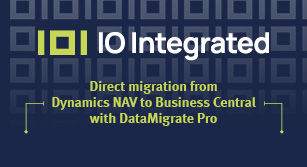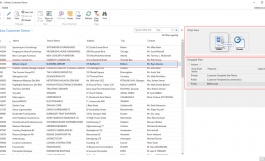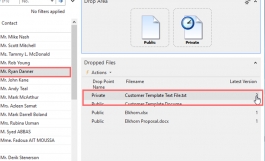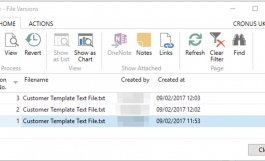SD Linkbox
- Author
- Simply Dynamics Ltd
- Category
- Dynamics NAV
- Date
- 12/07/2018
- Size
- 145,53 KB
- Downloads
-
1187
Detailed statistics
- Downloads today 0
- 30 day downloads 29
- Total downloads 1187
- Overall download rank #1331 / 2084
- Today page views 0
- 30 days page views 6
- Total views 411
- MD5 digest
- B9FA64FB1034125F7DECB2103D57E656
- Popularity
- Downloaded 14 times in the last two weeks
Drag and drop files into Microsoft Dynamics NAV to link to any record. Version control any changes to these files and add default template files to auto create and link to any new records. Security control Read, Modify and Delete by Dynamics NAV User ID.
SD Linkbox enables drag and drop attachment association with any Dynamics NAV record. You can also version control changes via a check in and check out process and add security to allow on certain user groups read, modify, insert or delete in approved areas. You can add default templates to a record which will auto insert when the record is created to be completed by a user for that record.
SD Linkbox some Key Features
- Drag & Drop and Link to any NAV Record.
- Store attachments either in Database or Network folder location.
- Restrict attachments by size and/or file type.
- Grant User Groups Read, Insert, Modify or Delete permission by drop point folder group.
- Create multiple drop points to display in different areas.
- For any record create a starter template which will auto insert an start-up attachment.
- Version control attachments to keep revision history.
- Easily surface as a fact-box on any NAV List or Card page.
SD Linkbox some Use Case options
SD Linkbox offers far more control, flexibility and security than the standard Dynamics NAV Links and record attachments.
- TEMPLATES
- New Customer Create: Auto insert a credit application form and version control any change history.
- New Product Create: Auto insert a Technical Specification sheet and version control any change history.
- SECURITY
- Allow all users view a record attachment but limit Insert/Modify or Delete to only certain user groups.
- Create security drop points where only certain users can open or view the attachment.
- Track and version control all changes and revisions to the attached document.
- CONTROL
- Drag and Drop to link records.
- Limit the size and file type that is allowed to be linked.
- Decide to store the attachments on a network path or in the database.
SD Linkbox Video:
Info url
http://www.dynamicsshop.com/gr_product/sd-link-box/Screenshots
-
- Mail to a friend
-
Other entries from this author
SD EDI Manager
SD Maintenance Manager
SD Communicator
SD Case Manager
SD Data Manager and GDPR (General Data Protection Regulation)
SD Geopal
SD Point of Sale (ePOS) - v5.0.0
SD Scan Store
SD Haulage
SD Micropay Link
SD Payback Link
SD Help Desk
SD Cycle Count
SD Security
SD Reminders
SD Bulk Mailer
SD Credit Controller
SD Surveyor
- Report a broken link